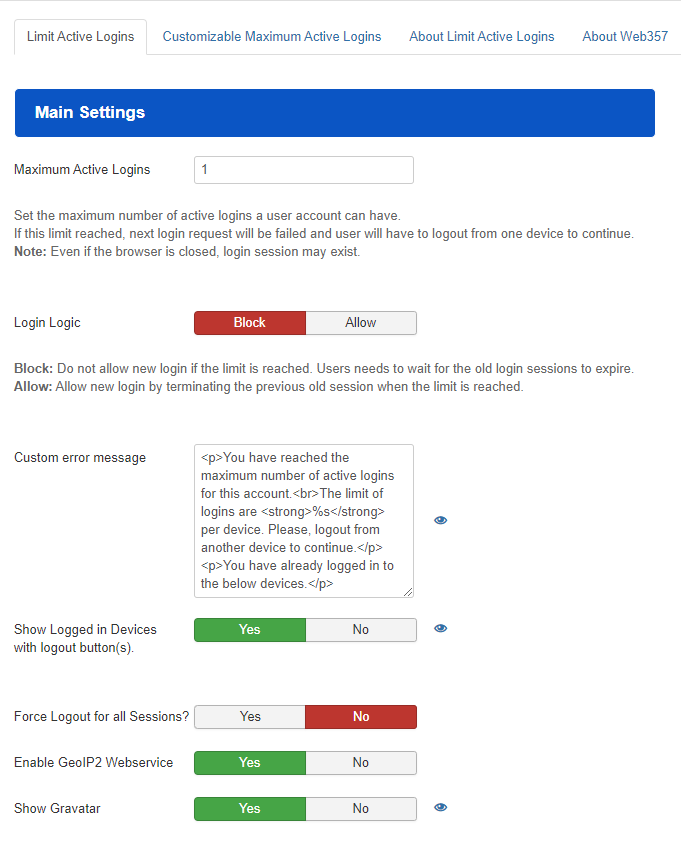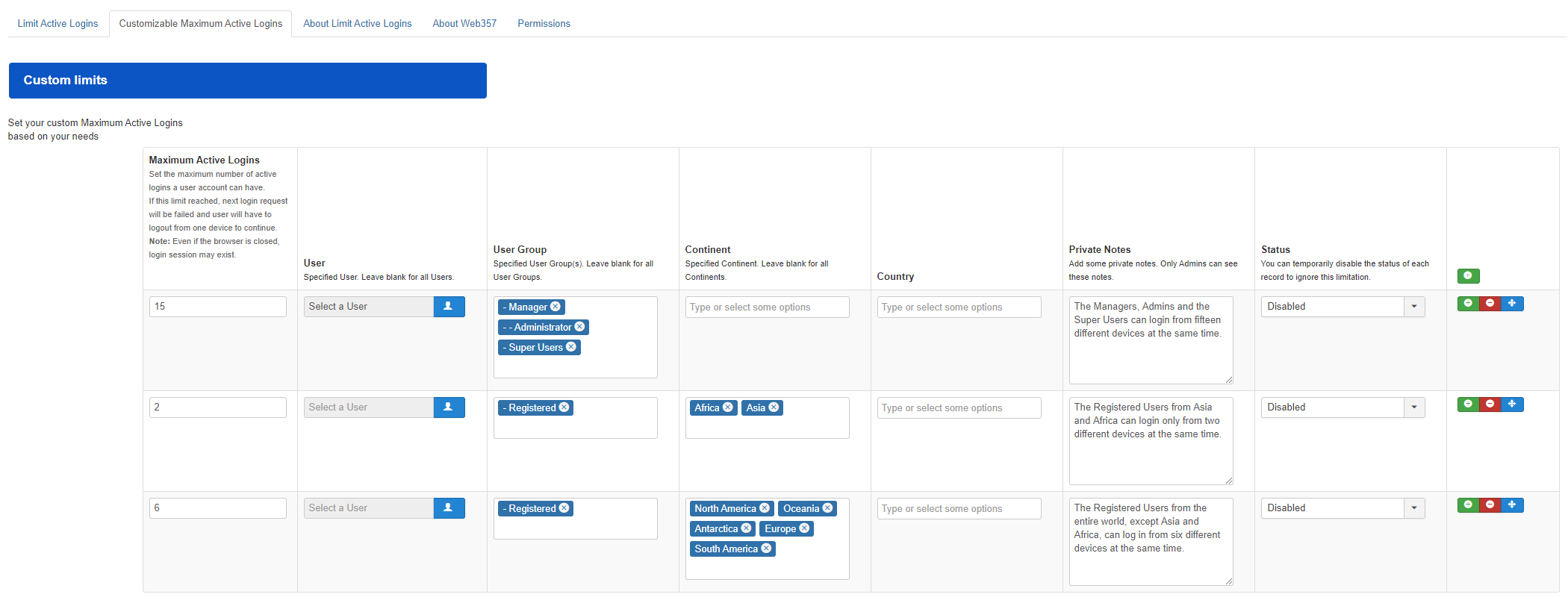You can see how the "Limit Active Logins for Joomla!" work by sign-in on different browsers (e.g. google chrome, edge, firefox, opera, etc.), from the same account, at the same time. After trying the second successfully login attempt, you will get an error message because the maximum active logins have been set to one.
You can sign-in from the login form at the right sidebar or from the login page.
Access details for demonstration usage
User A
username: demo1
password: demo1
User B
username: demo2
password: demo2
User C
username: demo3
password: demo3